- Insert into your favorite web browser this address: http://maps.google.com:

Google Maps URL address - Hit enter :) to get to google maps
I said, it is easy...

Google Maps - Zoom in (with scroll, or with navigator on the lefts side of the map):

Zoom into place you want to see with Google StreetView - Take a little buddy in orange shirt :)...

Google StreetView - And place it somewhere on the map. You should see active places as blue lines (or points), like a blue river ;).

Place yellow character on the map to view specific place - You are in, wonderful! You are smart! Keep going...

StreetView, Do you see this beautiful place? This is Zvolen... - On the upper right side of the street view, you can see a little chain icon. If you do not see, you better work on your fantasy! And click on it!
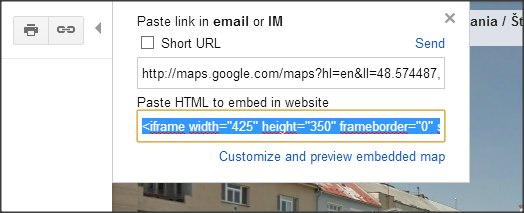
Paste HTML to embed in website - Than click onto second textbox and copy this code into your web page, or your blog, this is embed code for your web page:
View Larger Map
No comments:
Post a Comment